Introduction
This presentation provides a comprehensive overview of the integration between TestNG and Salesforce. We will explore the benefits, setup requirements, and best practices for utilizing TestNG to enhance your Salesforce testing strategies.
Table of content
- Introduction to TestNG and Salesforce
- What is TestNG
- What is Salesforce
- Benefits of Integration
- Setting Up TestNG for Salesforce
- Creating TestNG Tests
- Executing Tests in Salesforce
- Reporting and Analysis
- Best Practices for Integration
- Common Challenges
- Future of Testing in Salesforce
- Conclusion
- Bibliography
What is TestNG?
TestNG is a testing framework inspired by JUnit and NUnit, designed to cover all categories of tests: unit, functional, end-to-end, and integration tests. Its flexibility and powerful features make it an ideal choice for Java-based testing.

What is Salesforce?
Salesforce is a leading cloud-based customer relationship management (CRM) platform. It allows organizations to manage customer data, sales processes, and marketing efforts seamlessly, making it essential for modern businesses.

Benefits of Integration
Integrating TestNG with Salesforce offers numerous advantages, such as improved test coverage, automated testing processes, and enhanced reporting capabilities. This integration ultimately leads to a more robust and reliable application.
Setting Up TestNG for Salesforce
Automating tests with Selenium provides numerous benefits, including increased testing efficiency, reduced human error, and consistent test execution. Automation is particularly beneficial for repetitive tasks within Salesforce testing, allowing teams to focus on more complex scenarios.
Creating TestNG Tests
Once set up, you can start creating TestNG tests for your Salesforce applications. This involves defining test cases, utilizing annotations, and implementing assertions to validate expected outcomes.
Executing Tests in Salesforce
After creating tests, you can execute them using TestNG. This process allows you to run tests individually or in groups, providing flexibility in your testing approach and ensuring thorough validation of your Salesforce applications.
Reporting and Analysis
One of the key features of TestNG is its advanced reporting capabilities. After executing your tests, you can generate detailed reports that provide insights into test results, allowing for informed decision making regarding application quality.
Best Practices for Integration
To maximize the effectiveness of your TestNG and Salesforce integration, follow best practices such as maintaining clear test documentation, using reusable test components, and regularly updating tests to align with application changes.
Common Challenges
While integrating TestNG with Salesforce, you may encounter challenges, such as API limitations and authentication issues. Understanding these challenges helps develop effective solutions and improve the testing process.
Future of Testing in Salesforce
As technology evolves, the future of testing in Salesforce will likely include more automation, AI-driven testing, and enhanced integration capabilities. Staying updated on trends will be crucial for successful testing strategies.
Bibliography
- https://www.tutorialspoint.com/testng/index.htm
- https://testautomationu.applitools.com/introduction-to-testng/
- https://github.com/3qilabs/salesforce-testng-framework
CONCLUSION
In conclusion, integrating TestNG with Salesforce significantly enhances testing processes, providing improved coverage and efficiency. By following best practices and addressing challenges, organizations can achieve robust application quality.
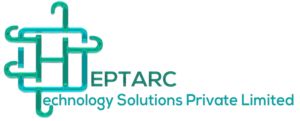


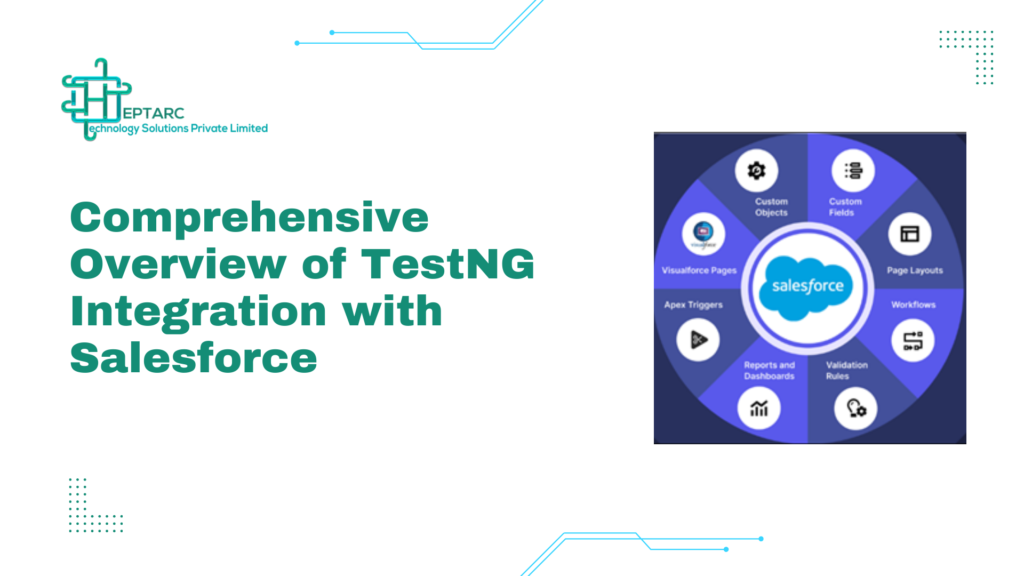
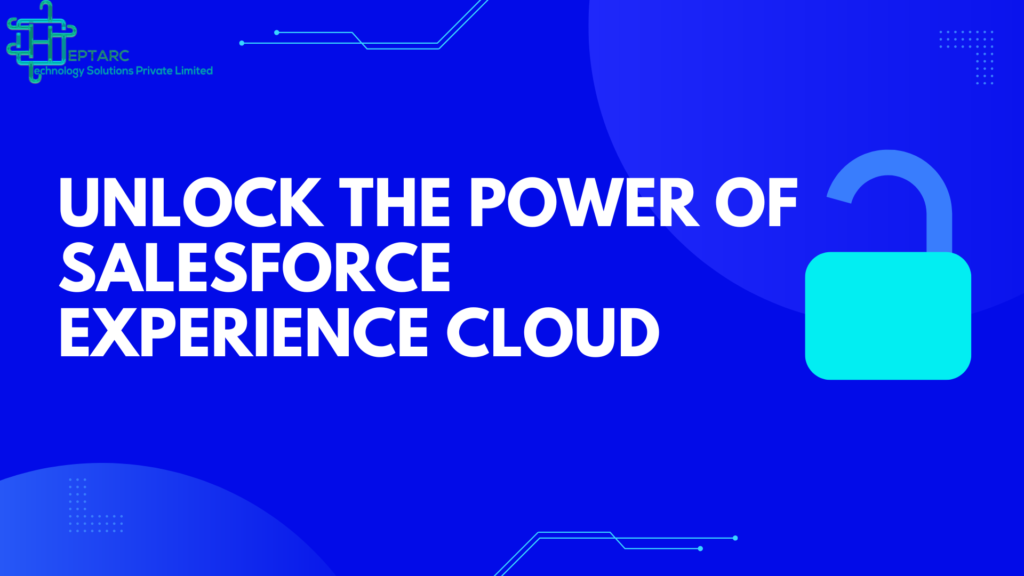

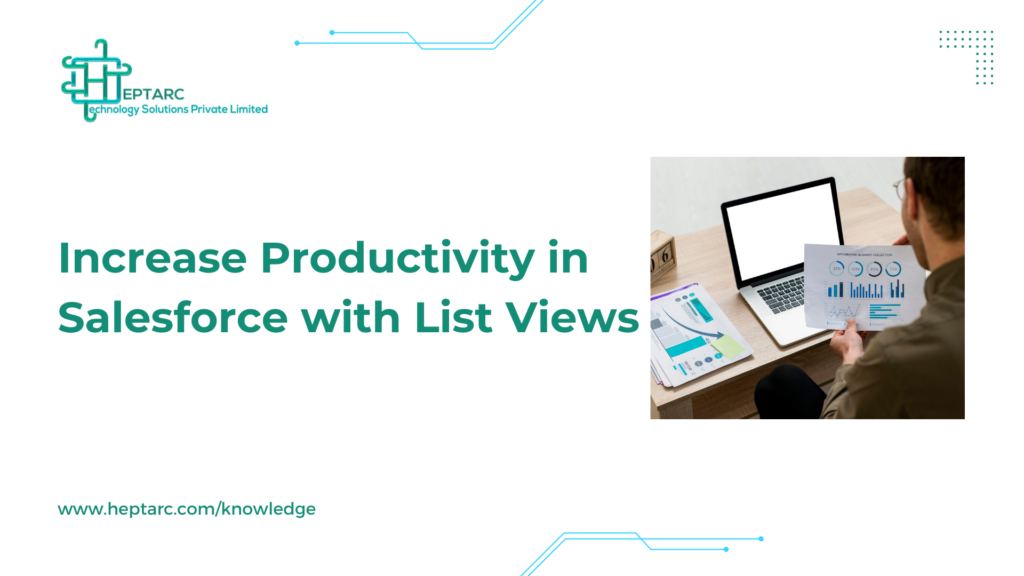

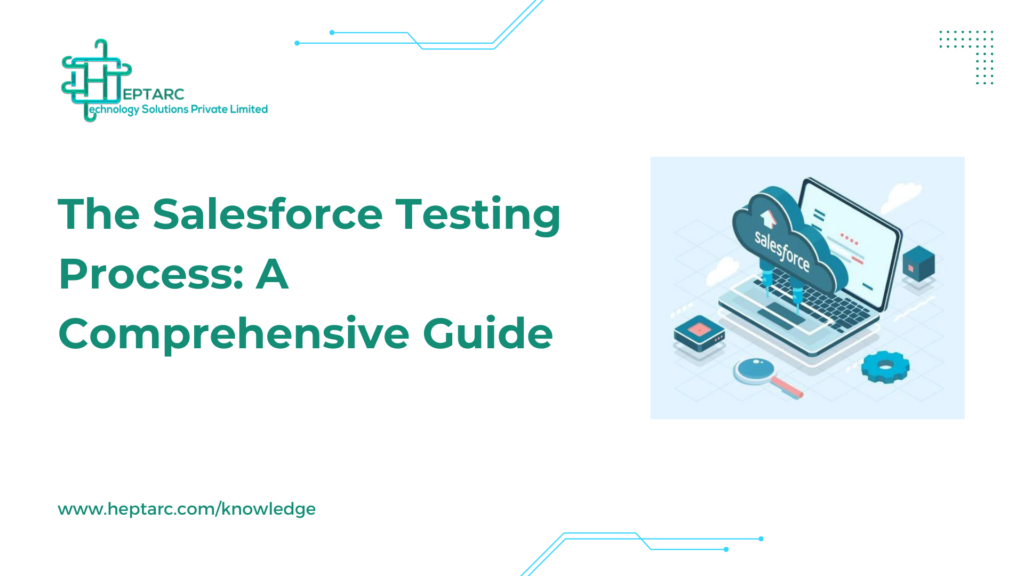


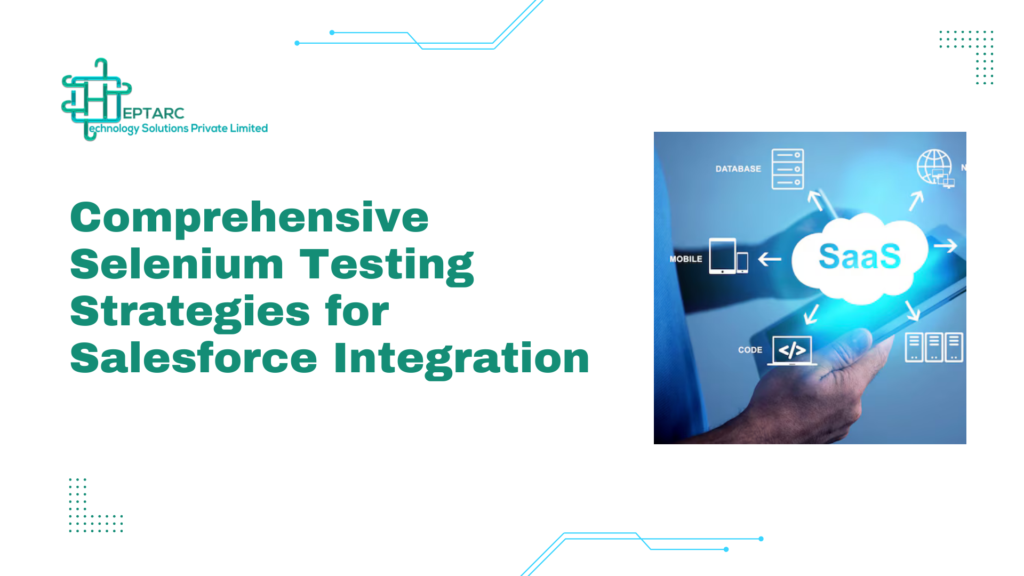
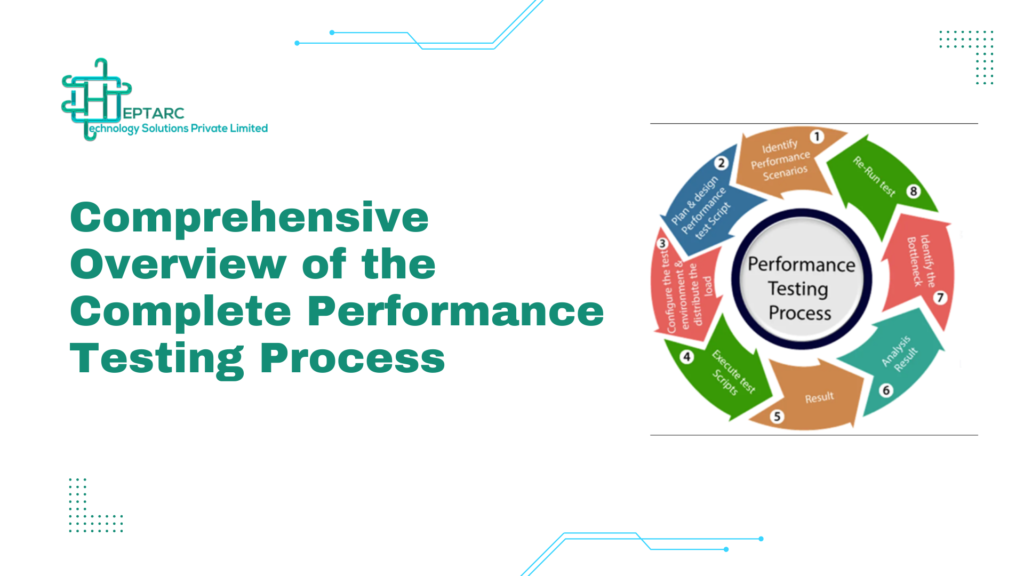

February 1, 2024
0 comments