Introduction
In today’s fast-paced digital world, email remains one of the most effective tools for engaging with your audience. Email Studio, a powerful feature in many marketing automation platforms, is designed to streamline the process of creating, managing, and analyzing email campaigns. Whether you’re a seasoned marketer or a newcomer to email marketing, understanding how to leverage Email Studio can significantly enhance your communication strategy and boost your campaign results.

Table of content
- Introduction
- Understanding Email Studio
- Key Features of Email Studio
- Setting Up Your First Email Campaign
Step 1: Creating a New Email
Step 2: Designing Your Email
Step 3: Personalizing Your Message
Step 4: Testing and Reviewing
Step 5: Launching Your Campaign
- Best Practices for Email Campaigns
- Conclusion
Understanding Email Studio
Email Studio is an advanced tool within various marketing platforms that enables users to design, deploy, and monitor email campaigns with ease. It provides a suite of features that cater to different aspects of email marketing, including design, segmentation, personalization, and analytics. The goal is to help marketers create compelling email content that resonates with their audience and drives engagement.

Key Features of Email Studio
- Drag-and-Drop Editor: Simplifies the design process by allowing users to create visually appealing emails without needing coding skills.
- Personalization Options: Enables the inclusion of dynamic content tailored to individual recipients based on their preferences and behaviors.
- Segmentation Tools: Allows for the creation of targeted lists based on various criteria, ensuring that emails reach the most relevant audience.
- A/B Testing: Facilitates the testing of different email versions to determine which performs better, optimizing future campaigns.
- Analytics and Reporting: Provides insights into email performance, including open rates, click-through rates, and conversion metrics.
Setting Up Your First Email Campaign
Step 1: Creating a New Email
Start by logging into Email Studio and navigating to the email creation section. Here, you’ll have the option to start from scratch or use a pre-designed template. Choose the option that best fits your needs.
Step 2: Designing Your Email
Use the drag-and-drop editor to arrange elements like text, images, and buttons. Customize the design to align with your brand’s identity and ensure the email is visually appealing and easy to read.
Step 3: Personalizing Your Message
Leverage the personalization features to include dynamic content that resonates with your recipients. This might involve inserting the recipient’s name, tailoring offers based on past behavior, or showing content relevant to their interests.
Step 4: Testing and Reviewing
Before launching, send test emails to yourself or your team to check for any issues. Review the email across different devices and email clients to ensure it displays correctly. Make necessary adjustments based on feedback and testing results.
Step 5: Launching Your Campaign
Once you’re satisfied with your email, finalize the campaign setup. Choose your target audience, set the sending schedule, and hit “Send.” Monitor the campaign’s performance through the analytics dashboard to track how well your email is doing.
Best Practices for Email Campaigns
- Segment Your Audience: Tailor your messages to different audience segments for more relevant and engaging content.
- Optimize for Mobile: Ensure your emails are mobile-friendly, as a significant portion of users check emails on their phones.
- Craft Compelling Subject Lines: The subject line is often the first thing recipients see, so make it intriguing and relevant.
- Include Clear CTAs: Make sure your calls to action are clear and easily clickable.
- Maintain Consistency: Keep your email design and tone consistent with your brand’s overall voice and style.
CONCLUSION
Email Studio offers a robust set of tools that can transform your email marketing efforts from basic to exceptional. By understanding its features and following best practices, you can create effective campaigns that not only reach but also resonate with your audience. Embrace the power of Email Studio to enhance your marketing strategy and drive better results for your business.
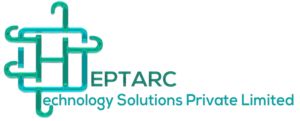



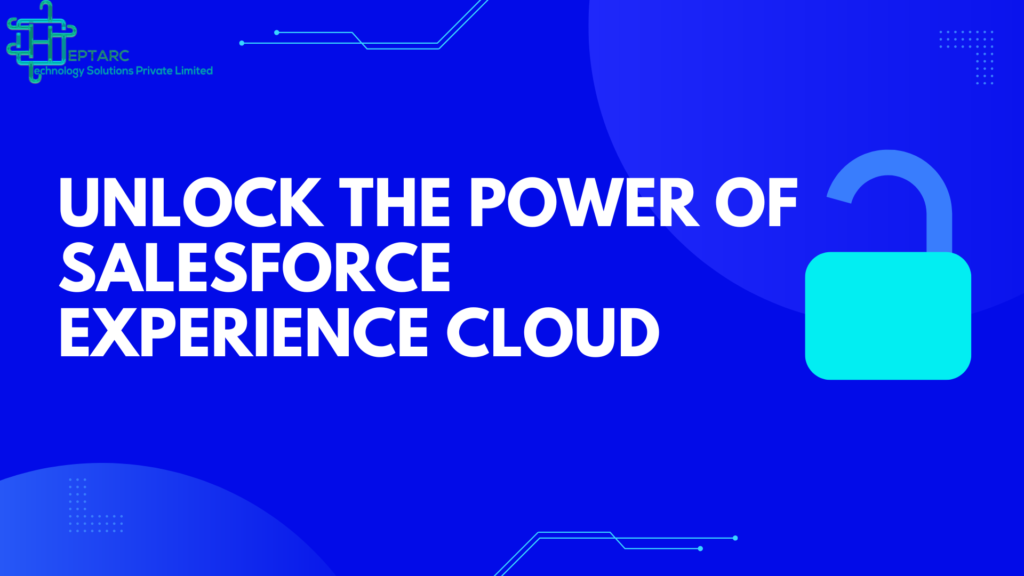

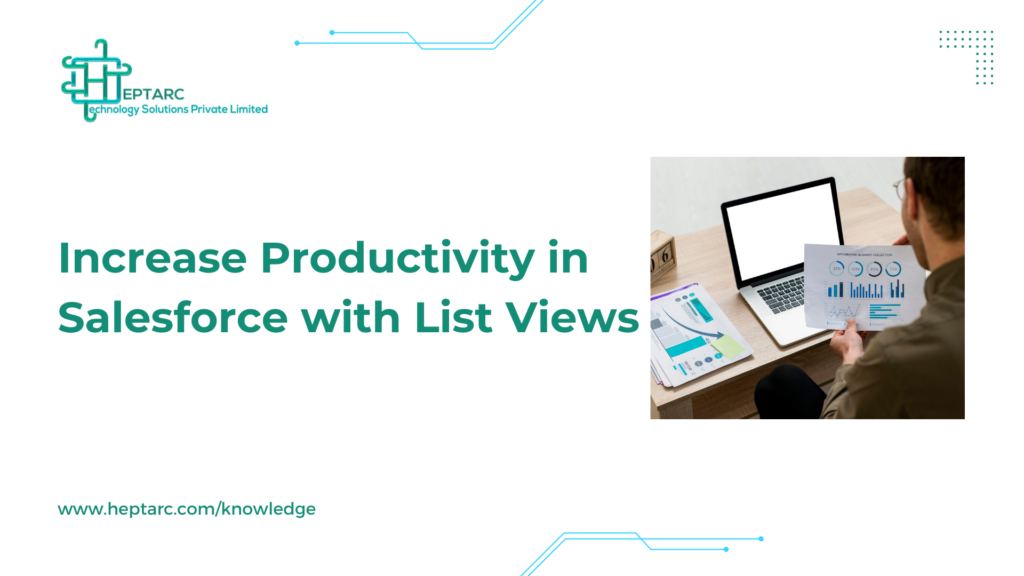

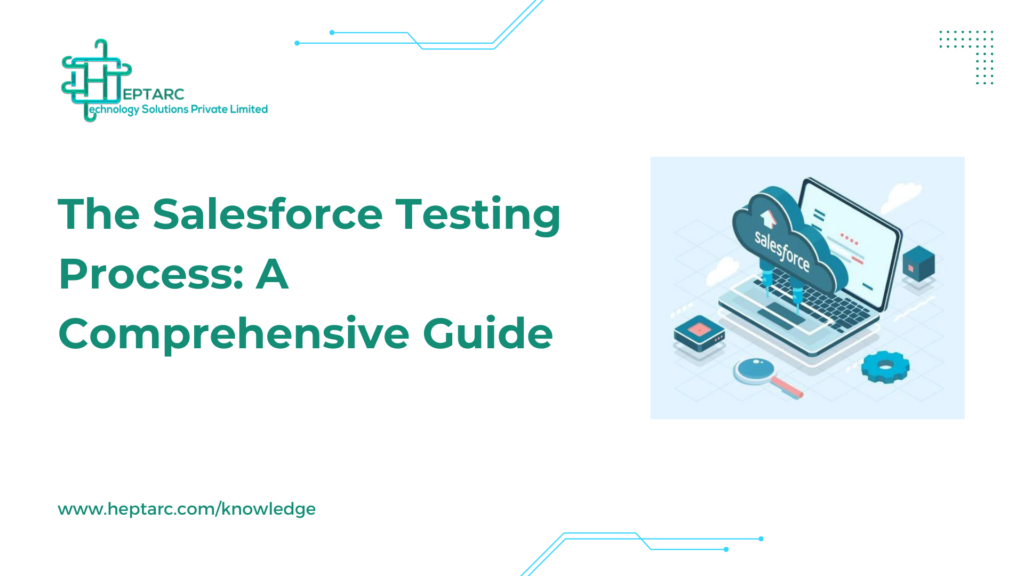


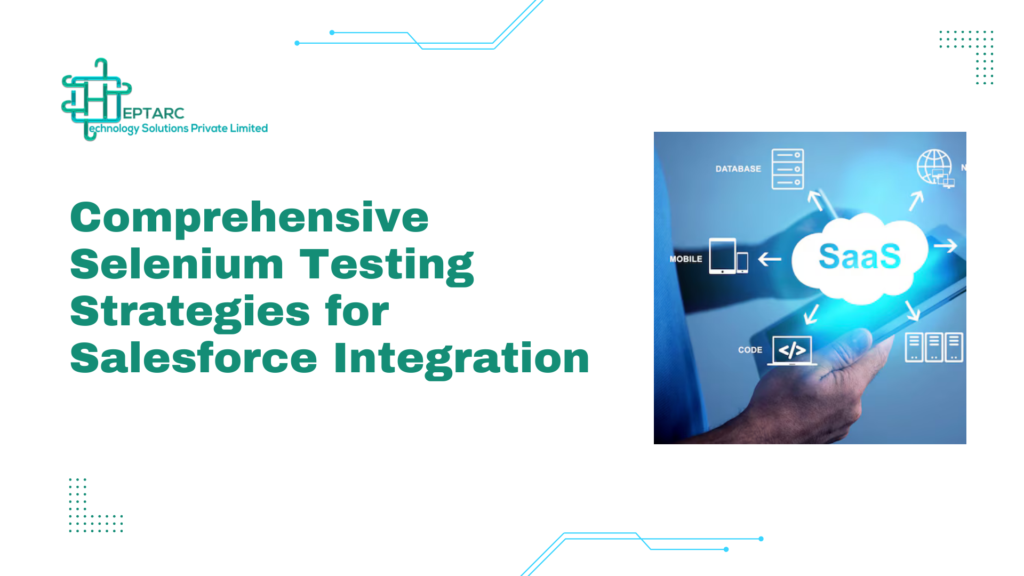
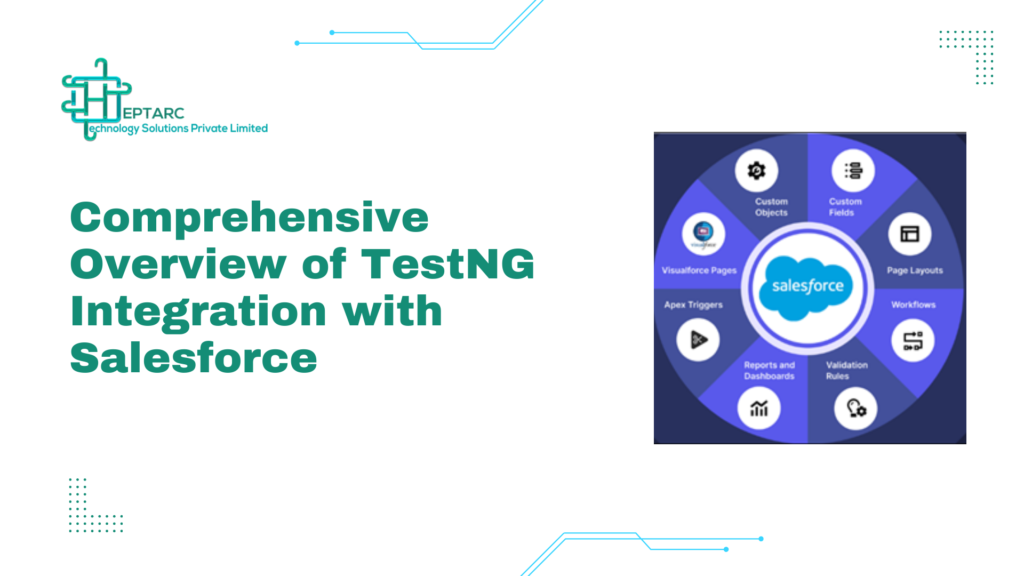
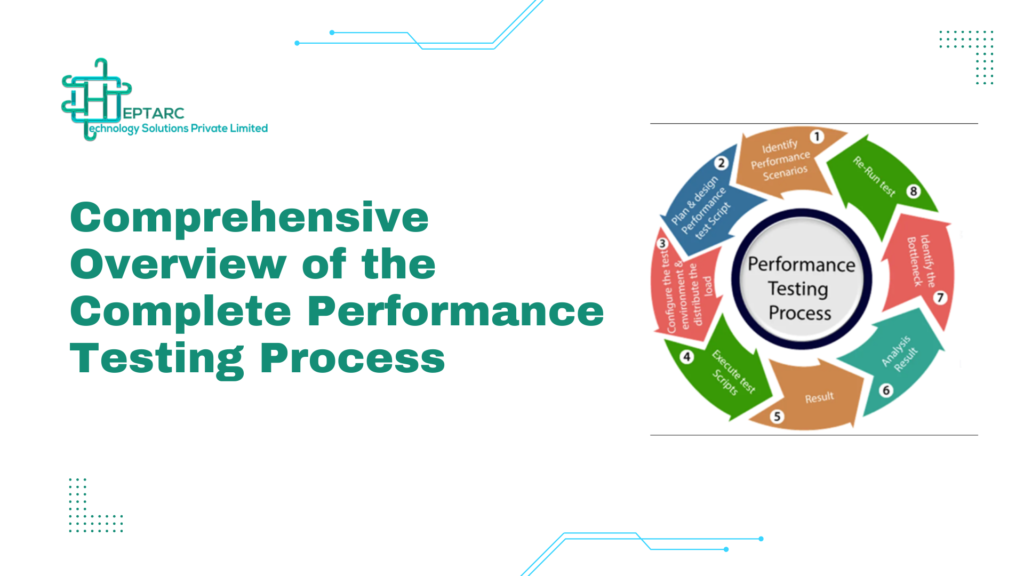
February 1, 2024
0 comments